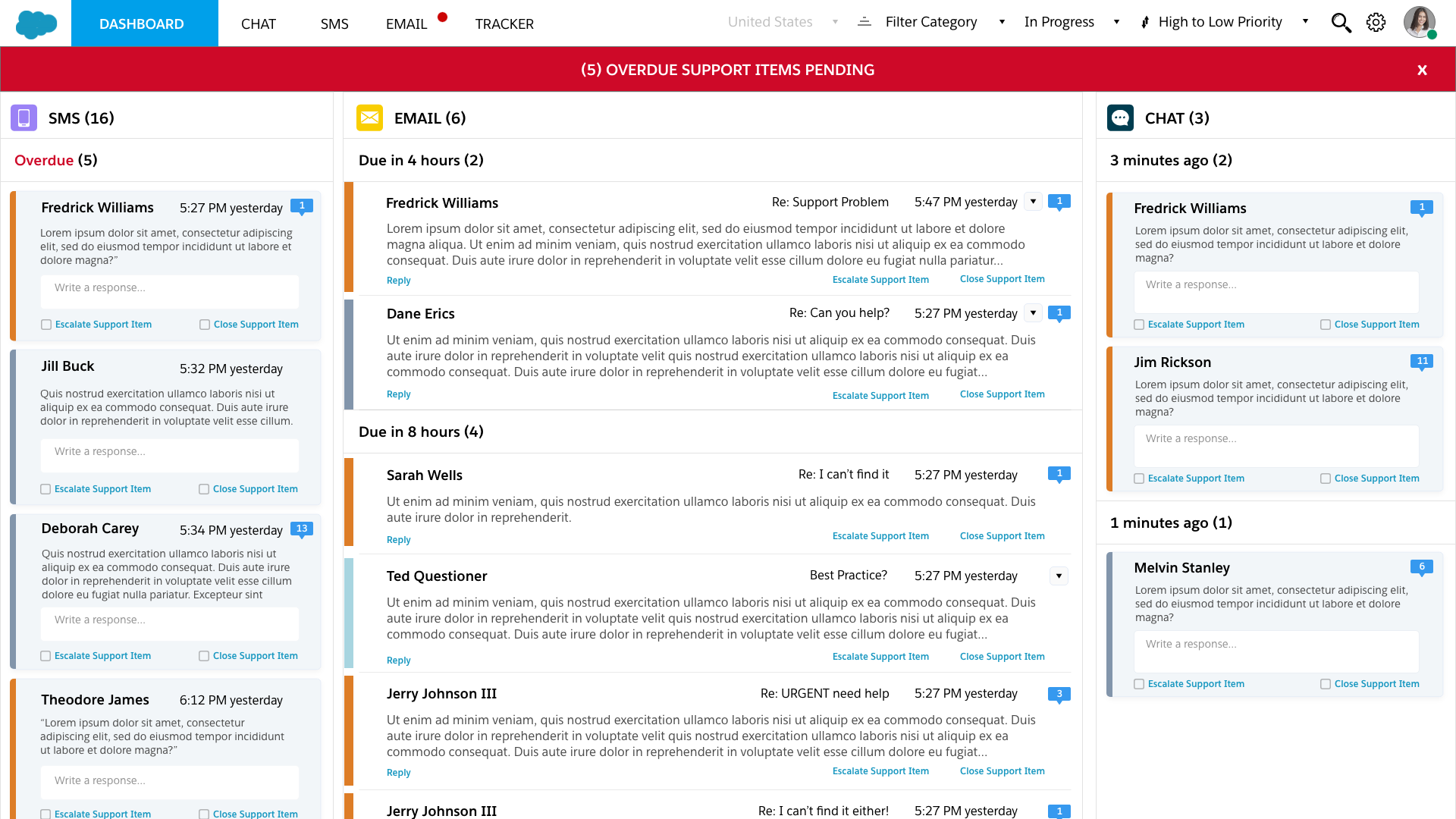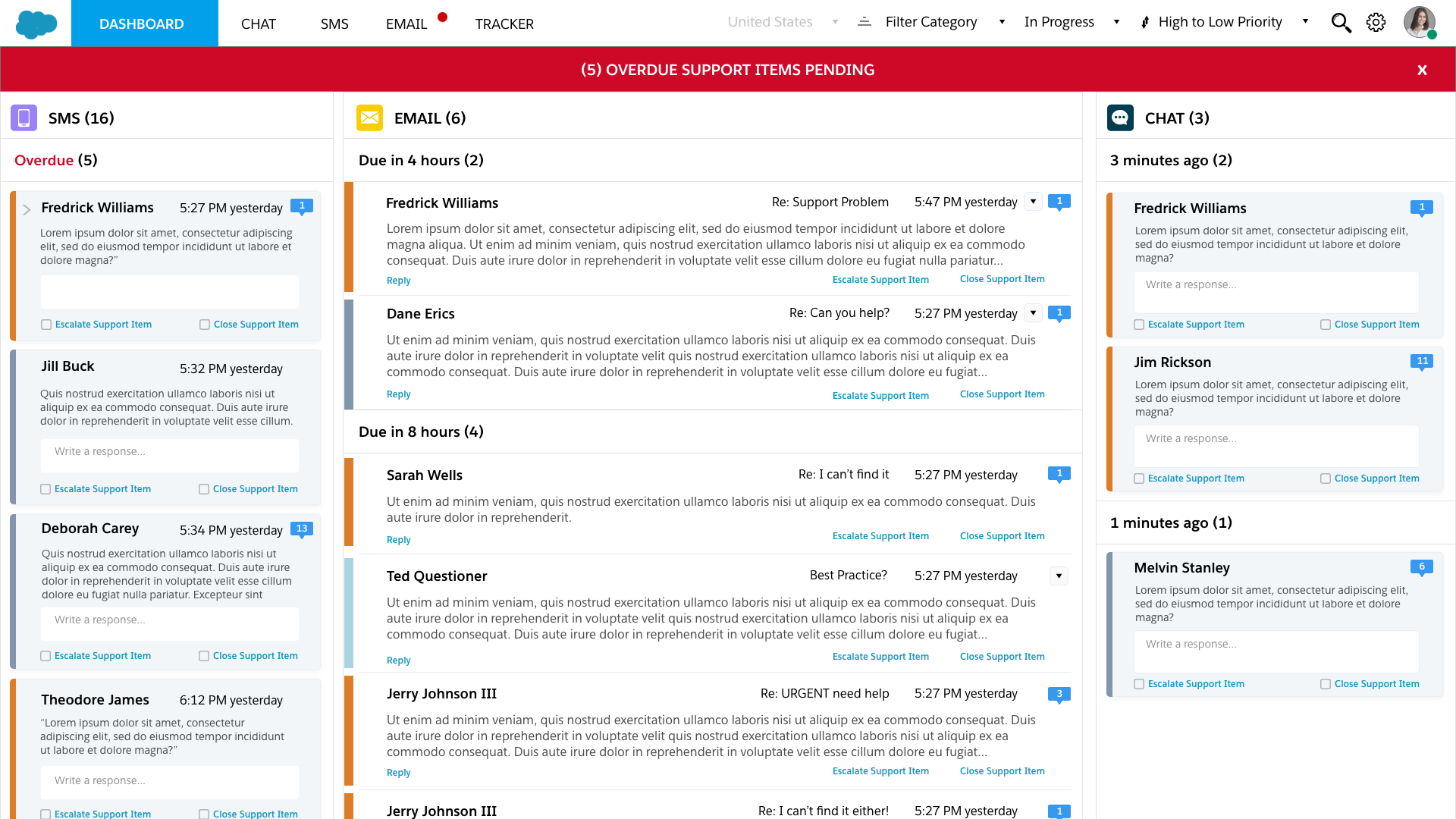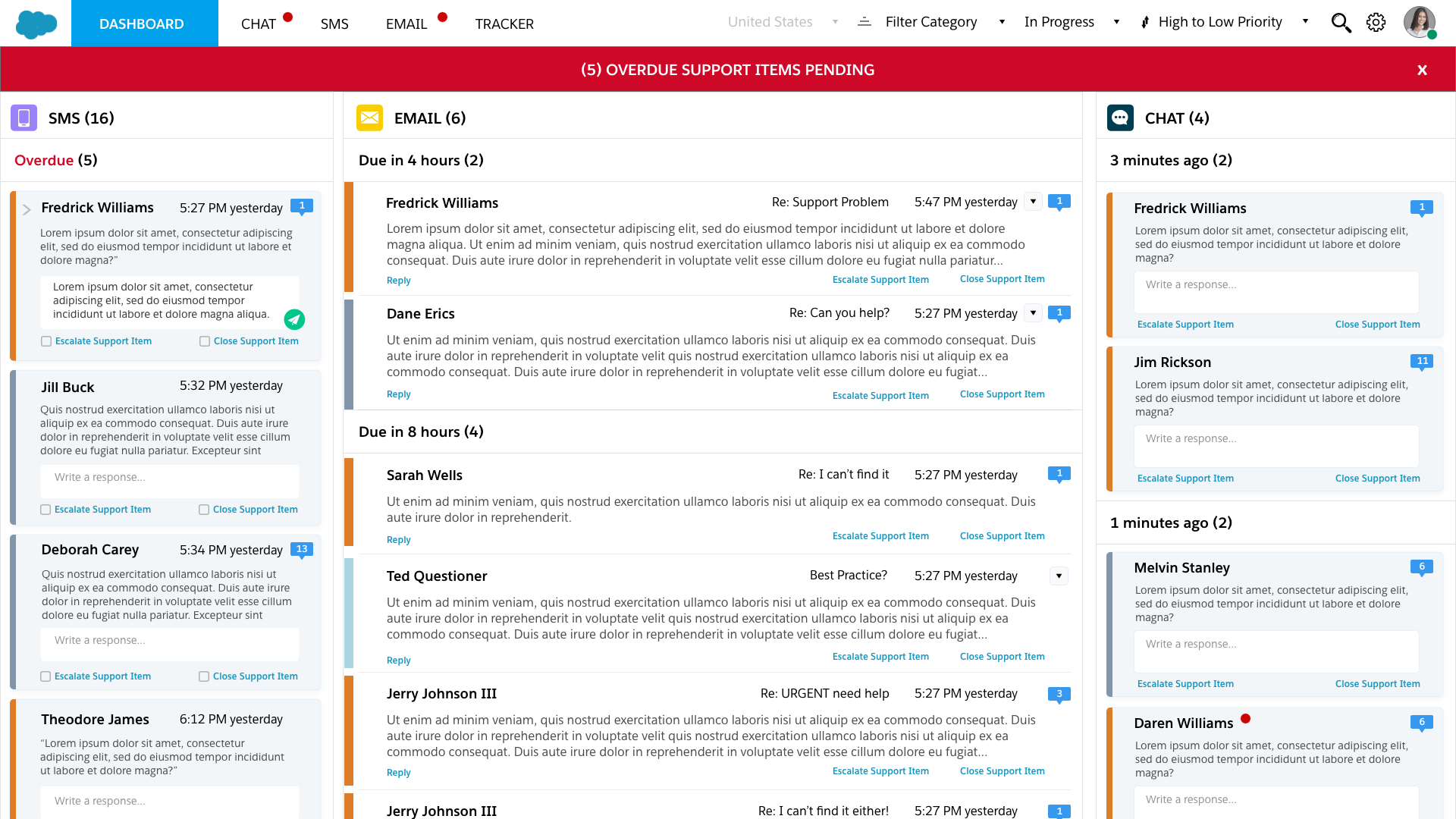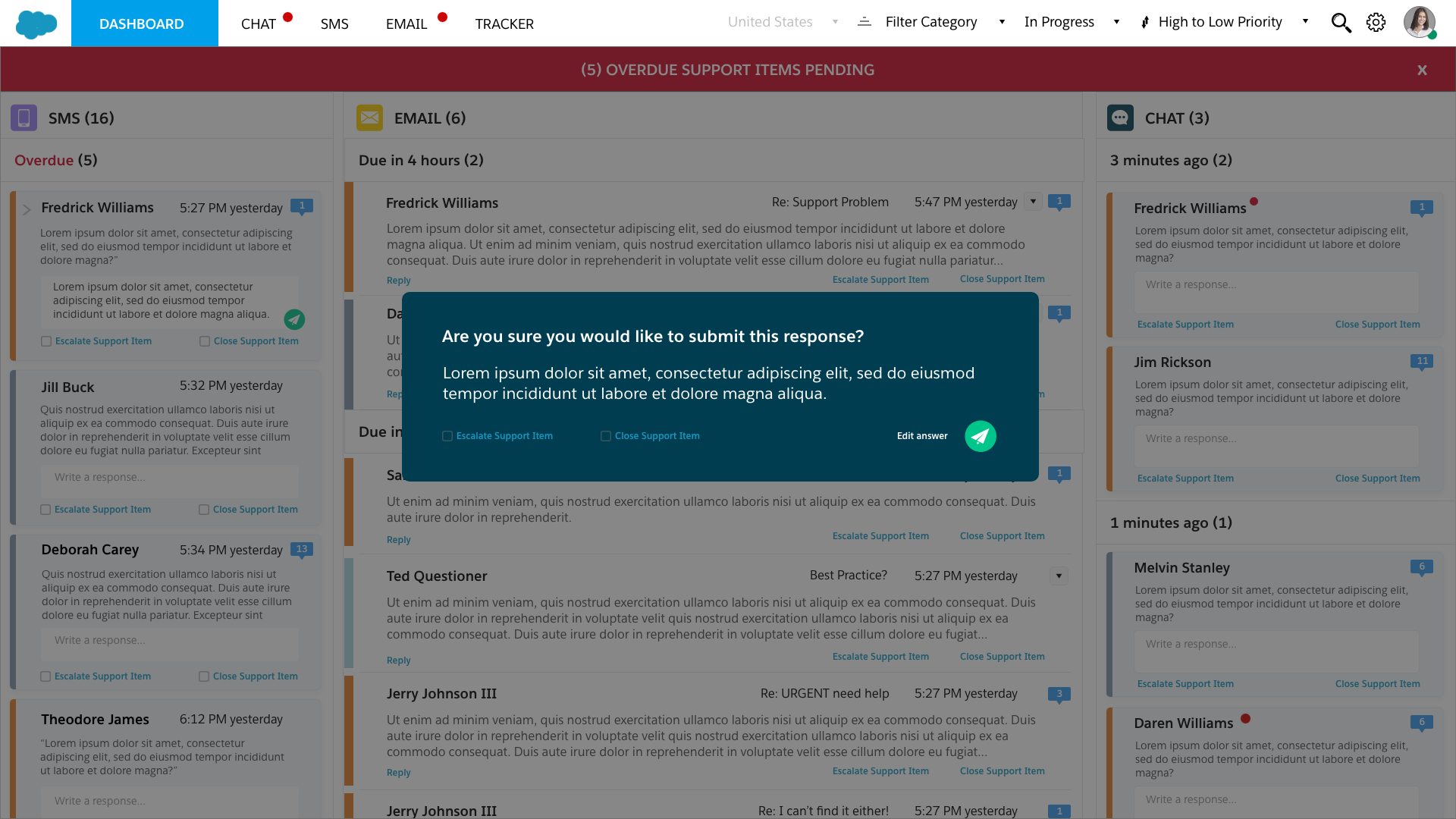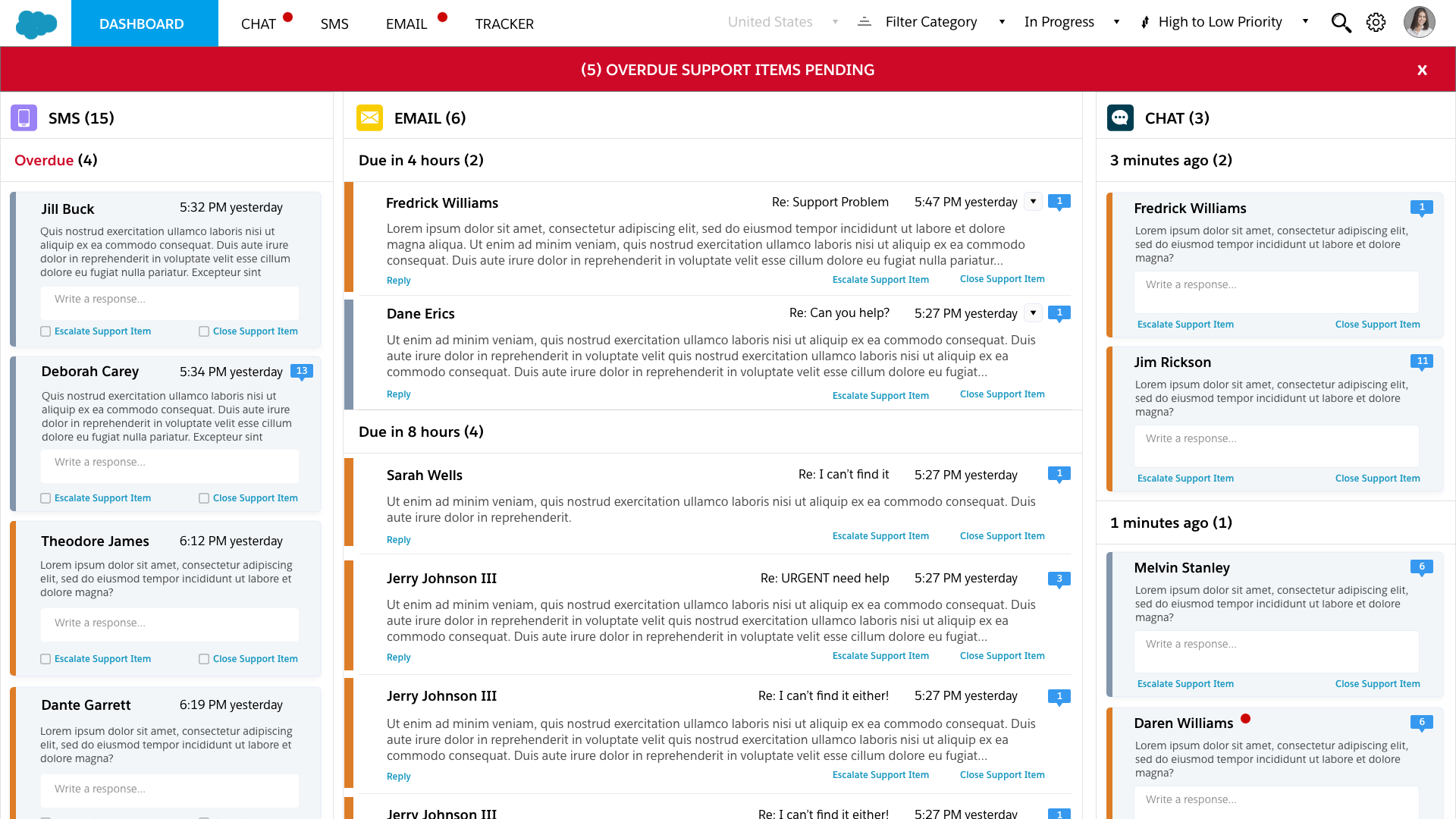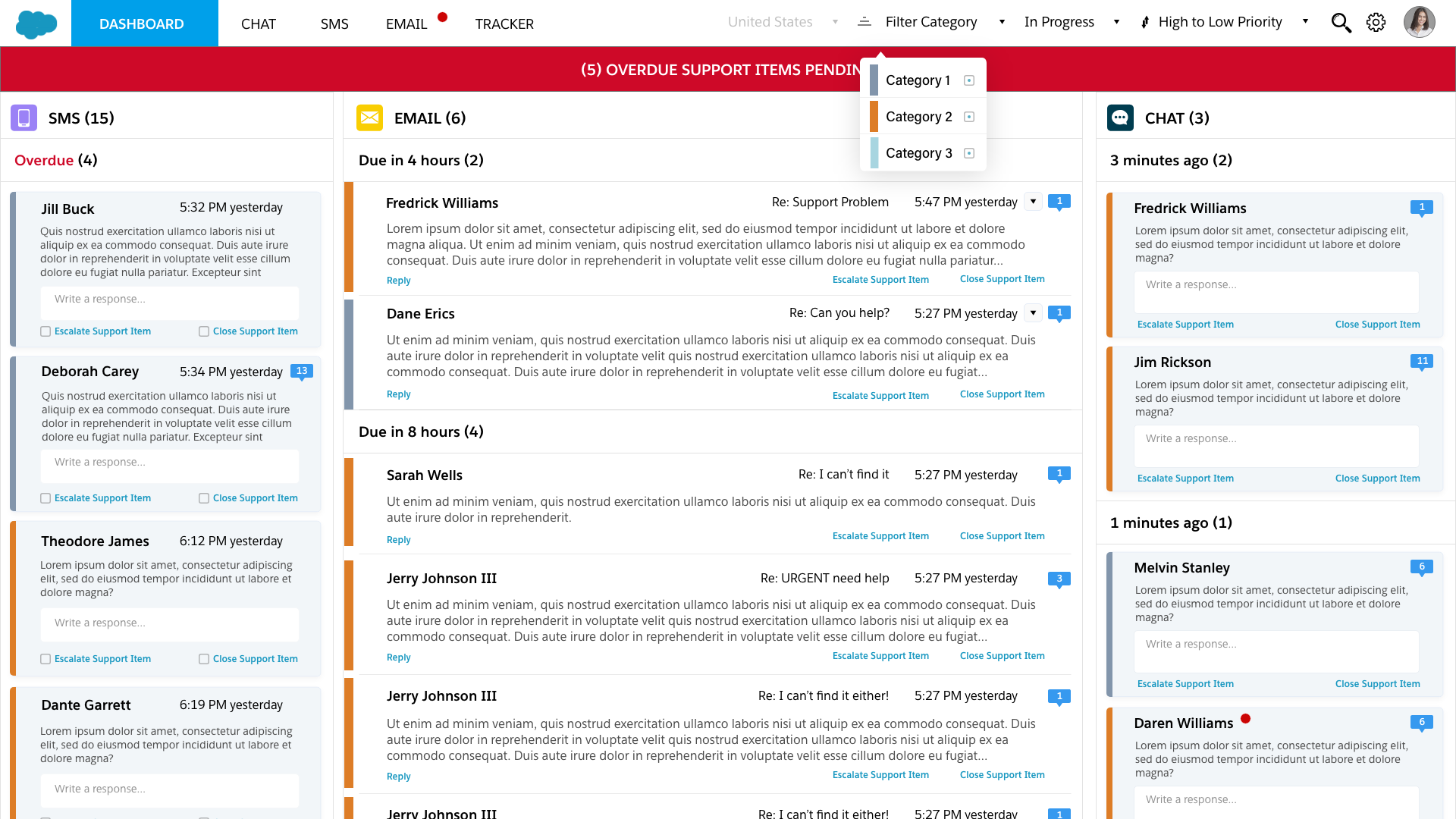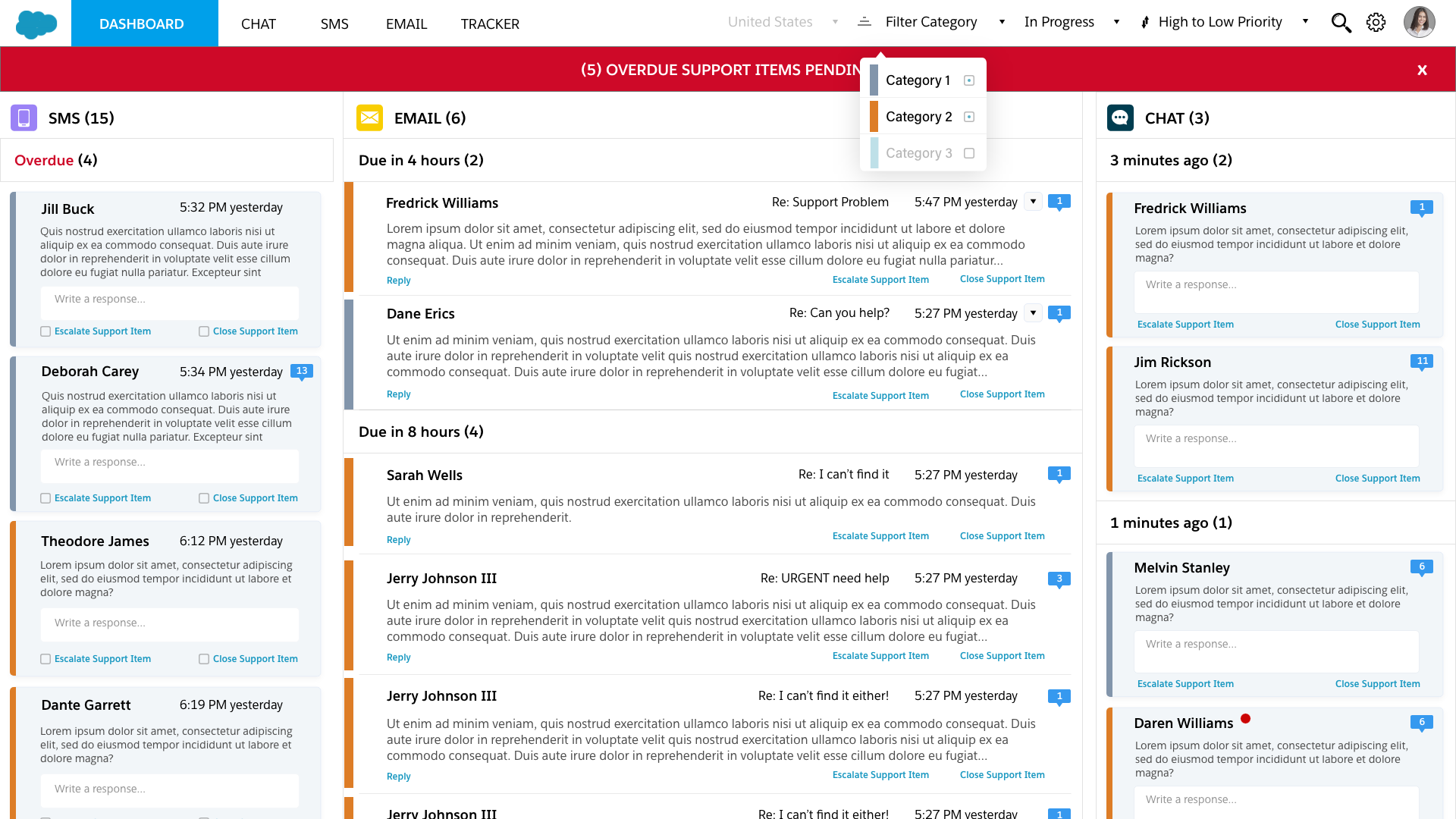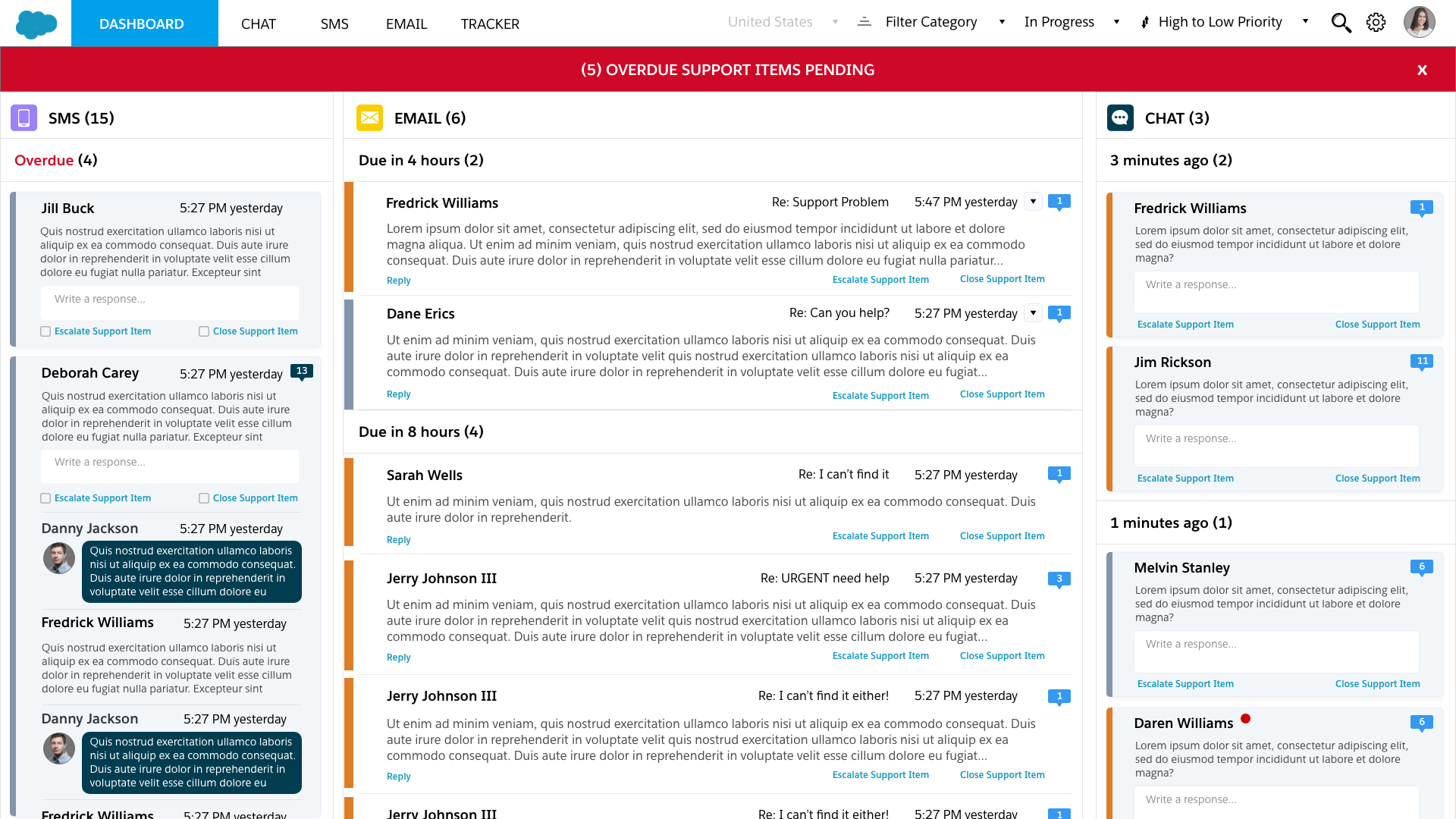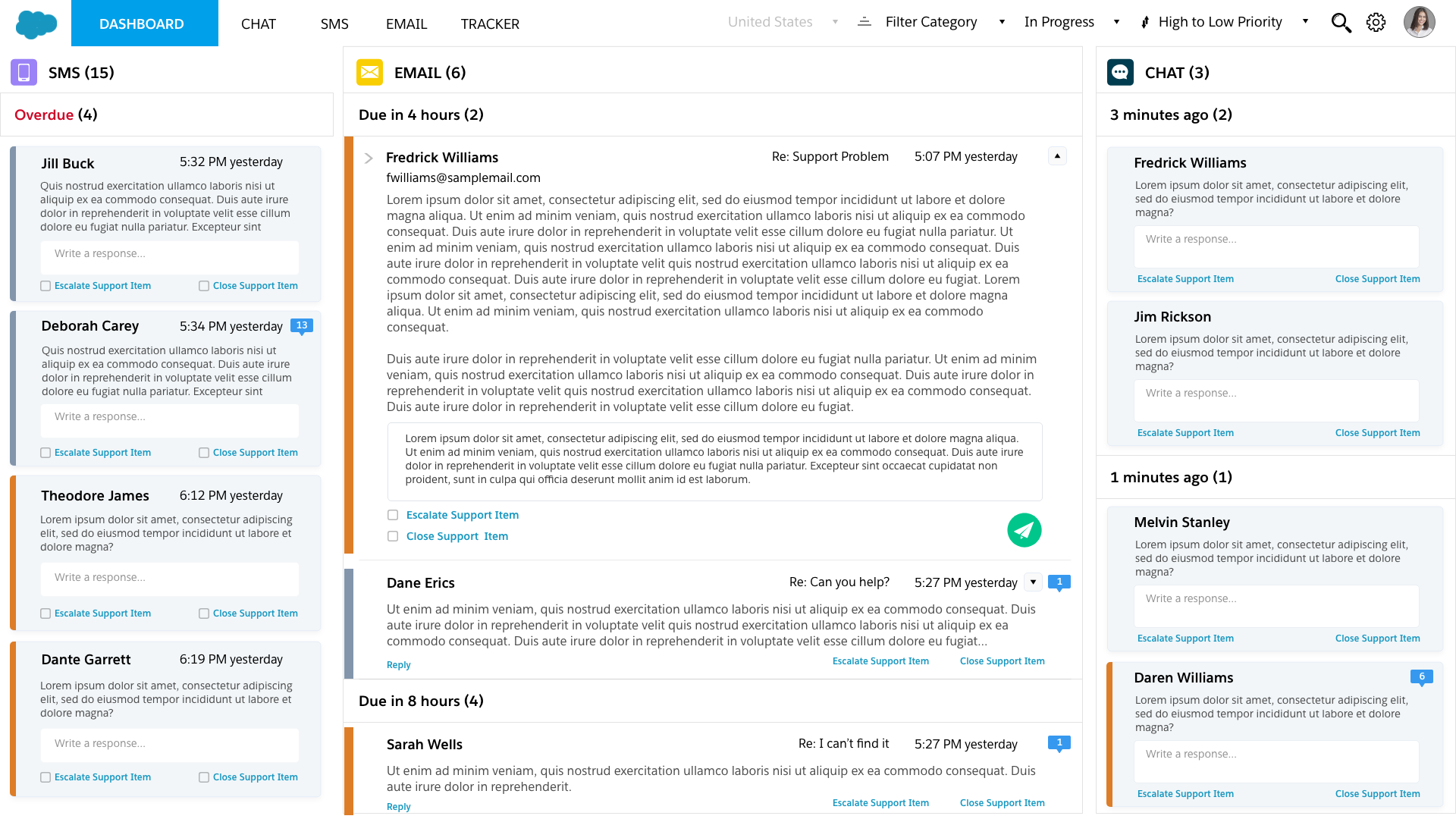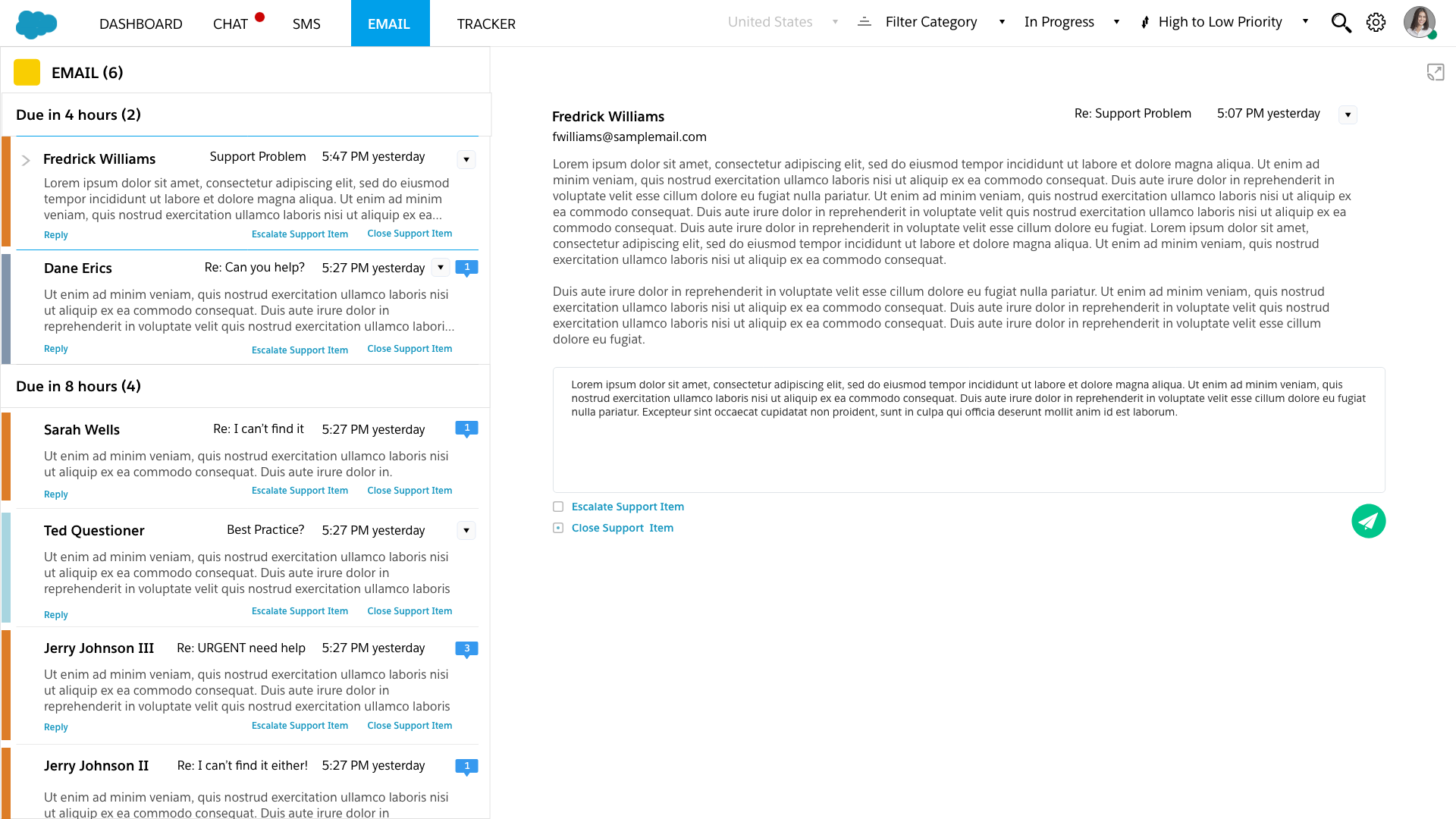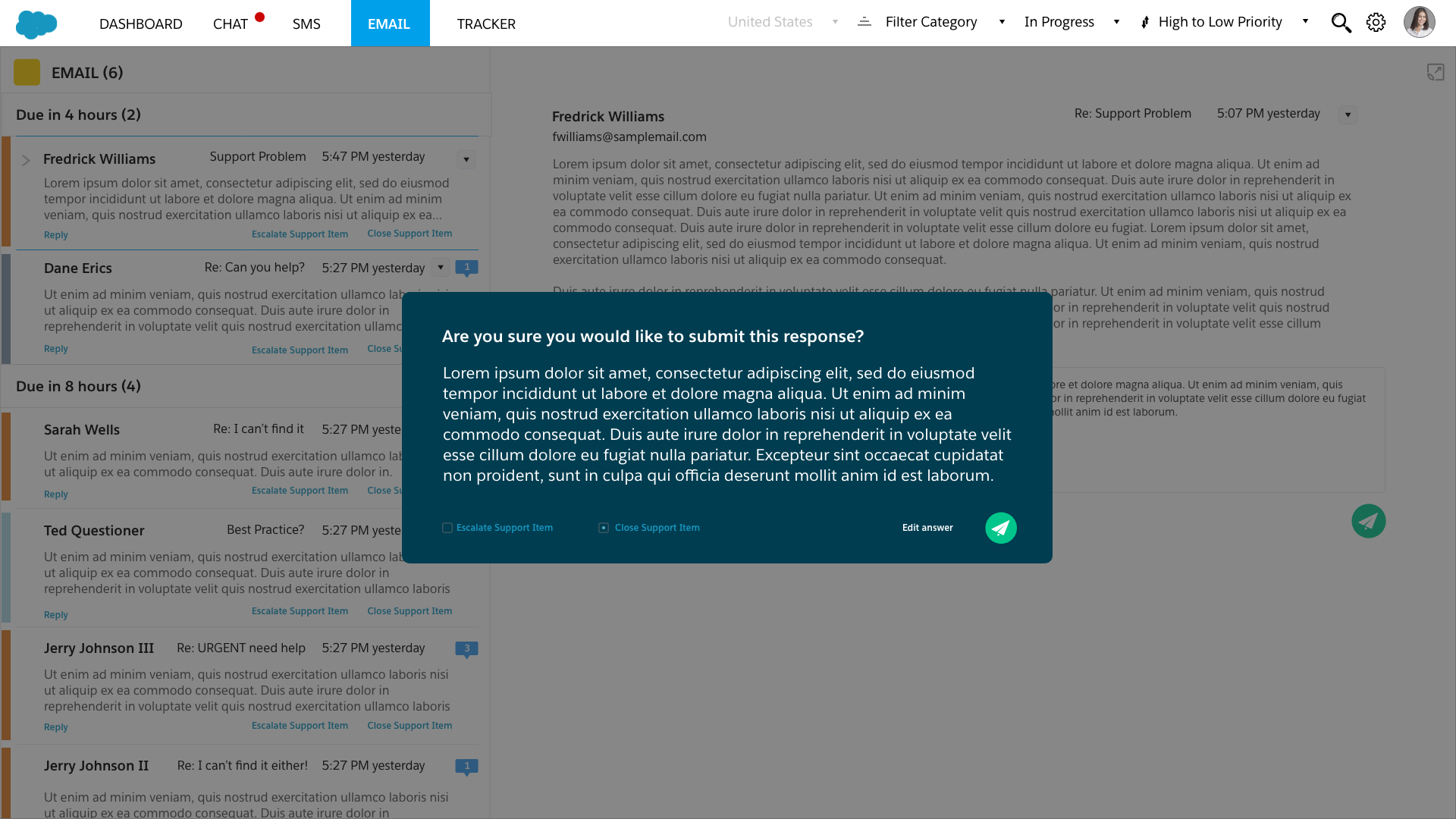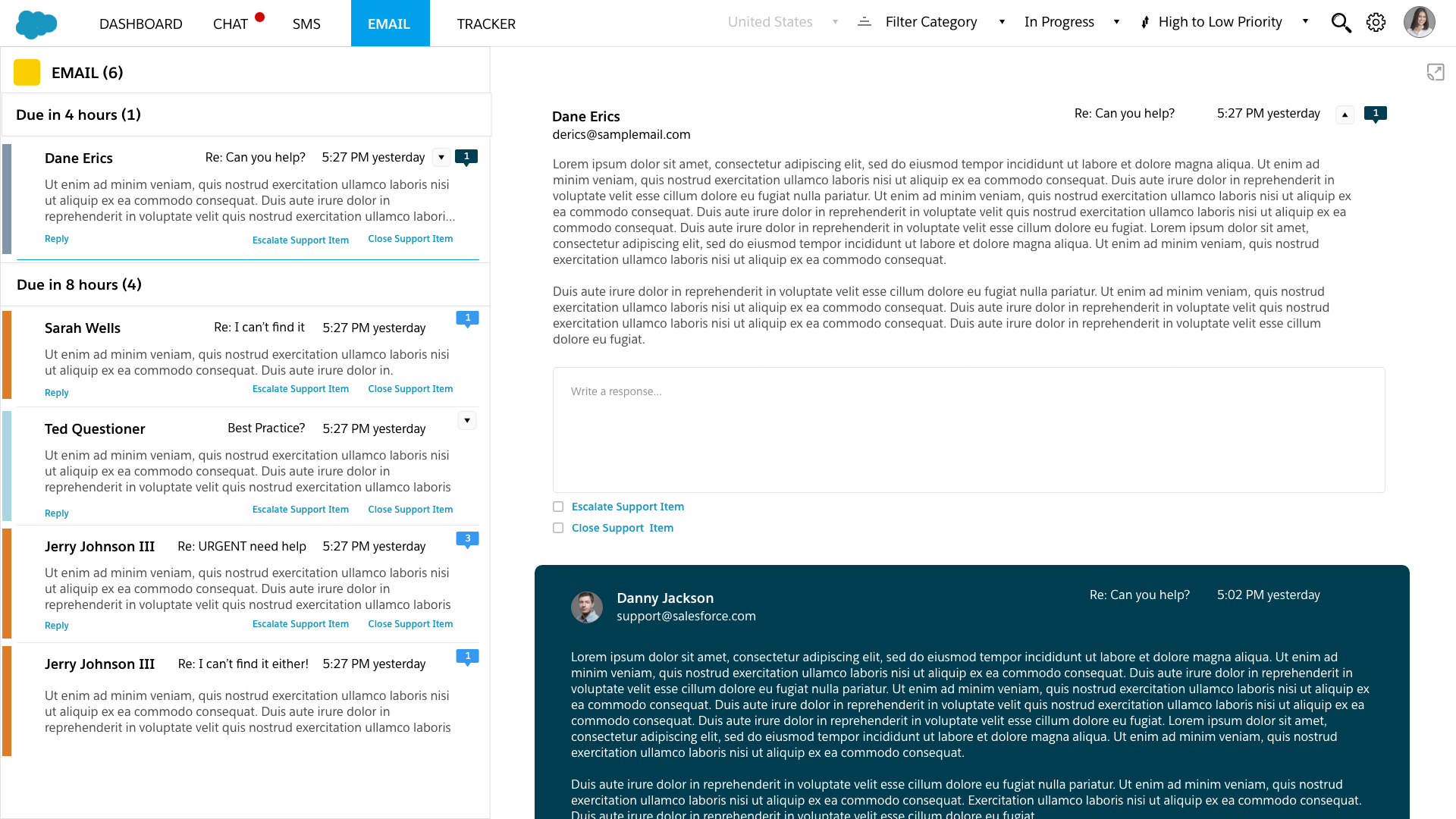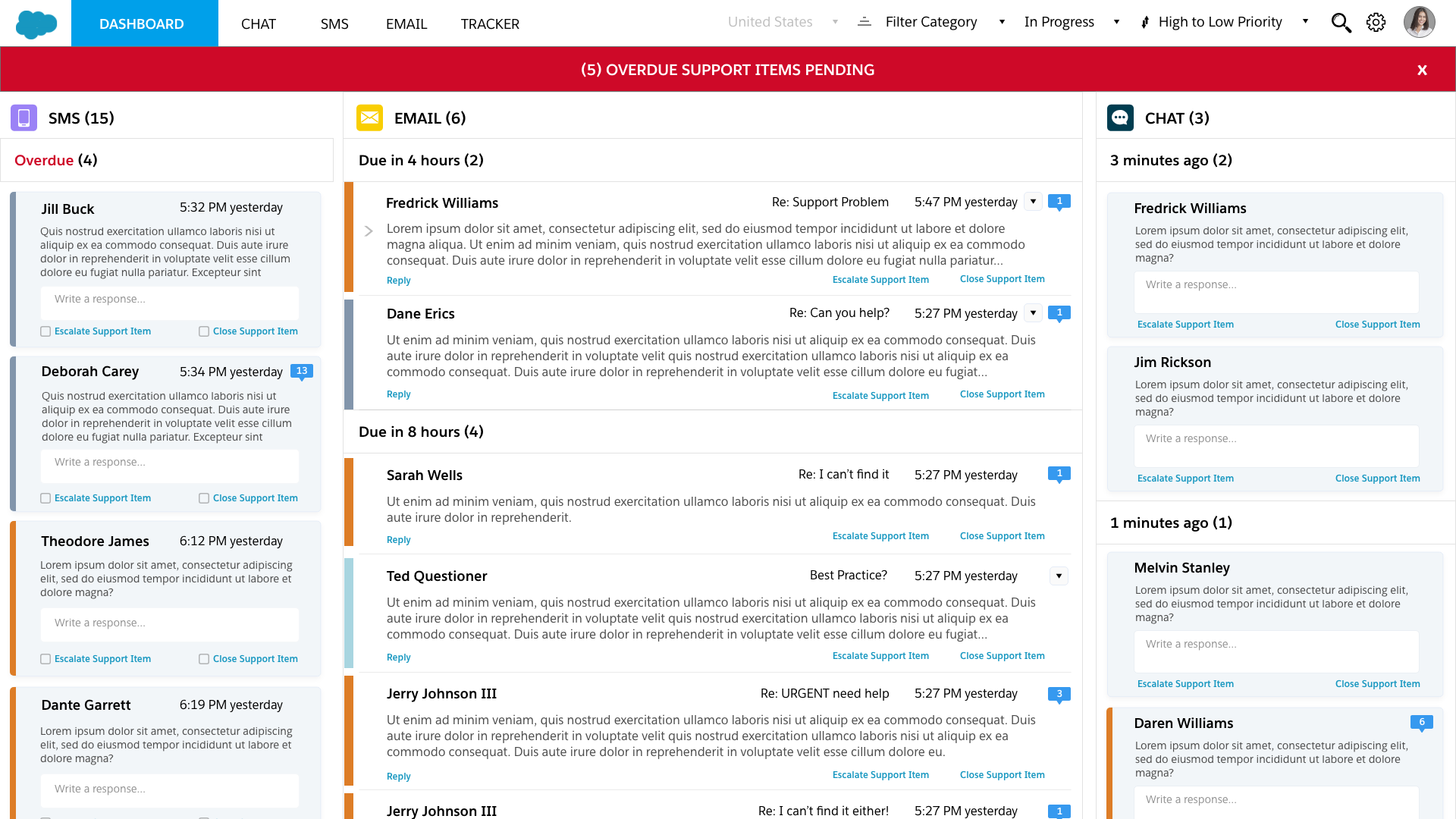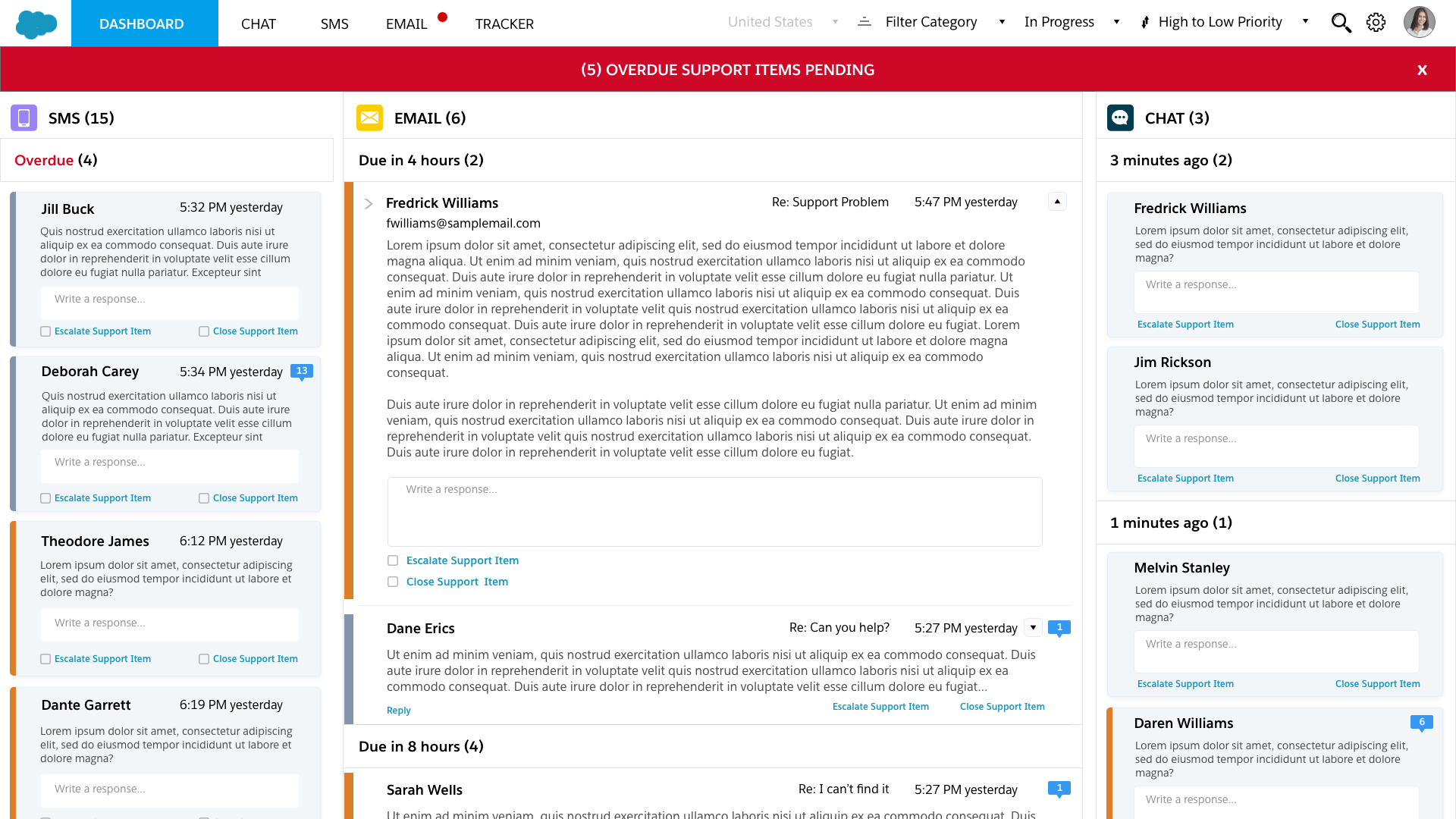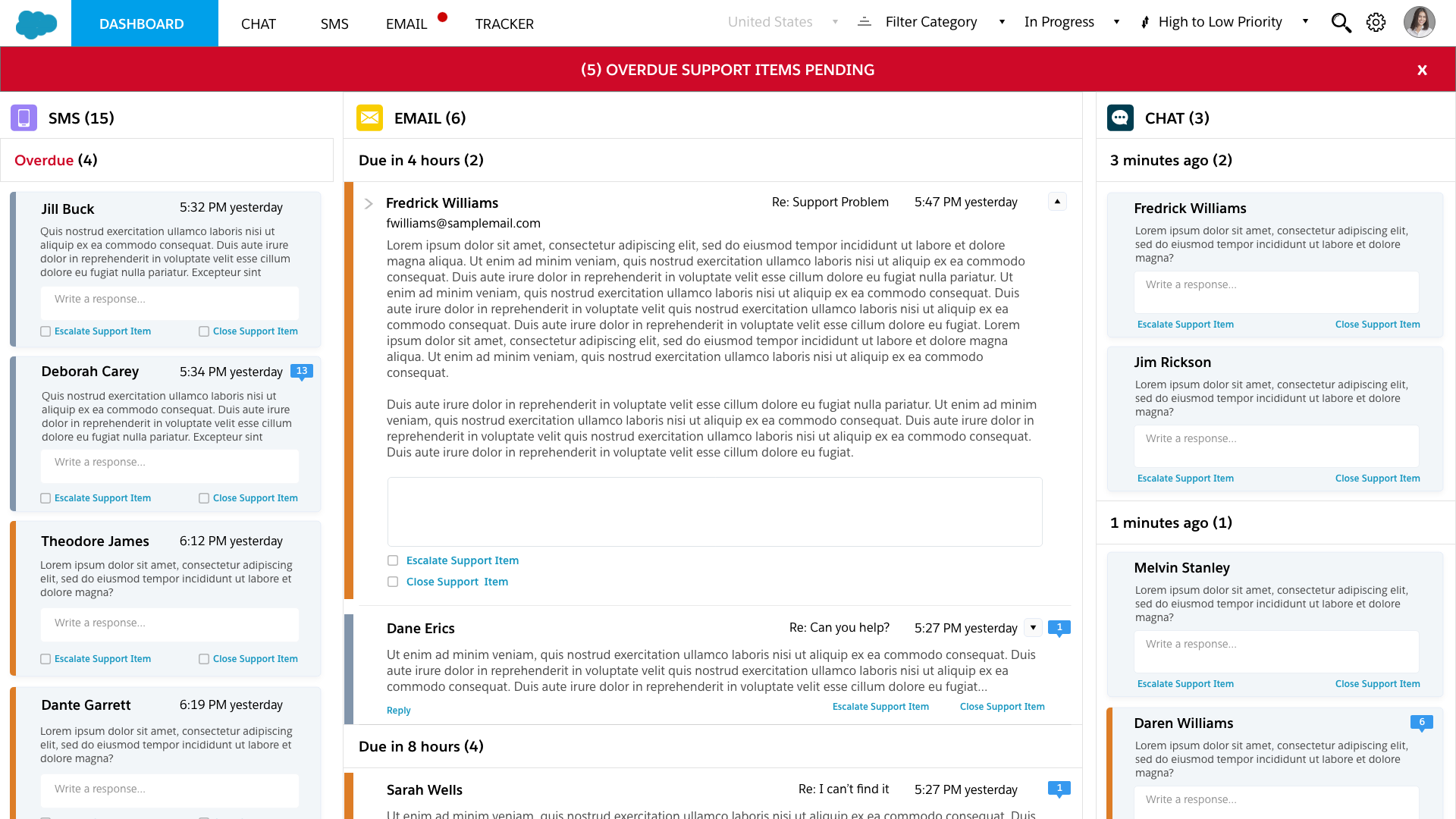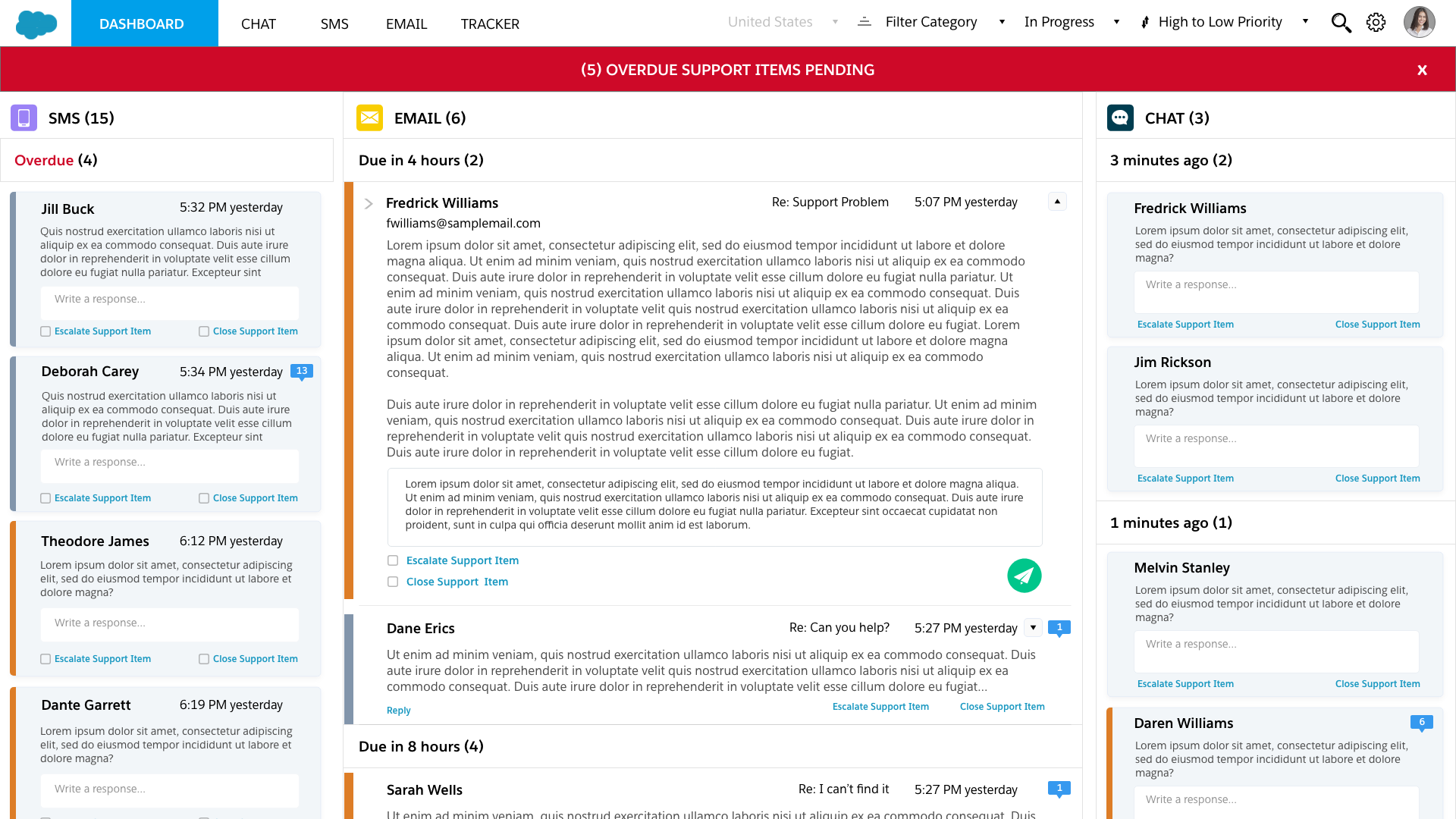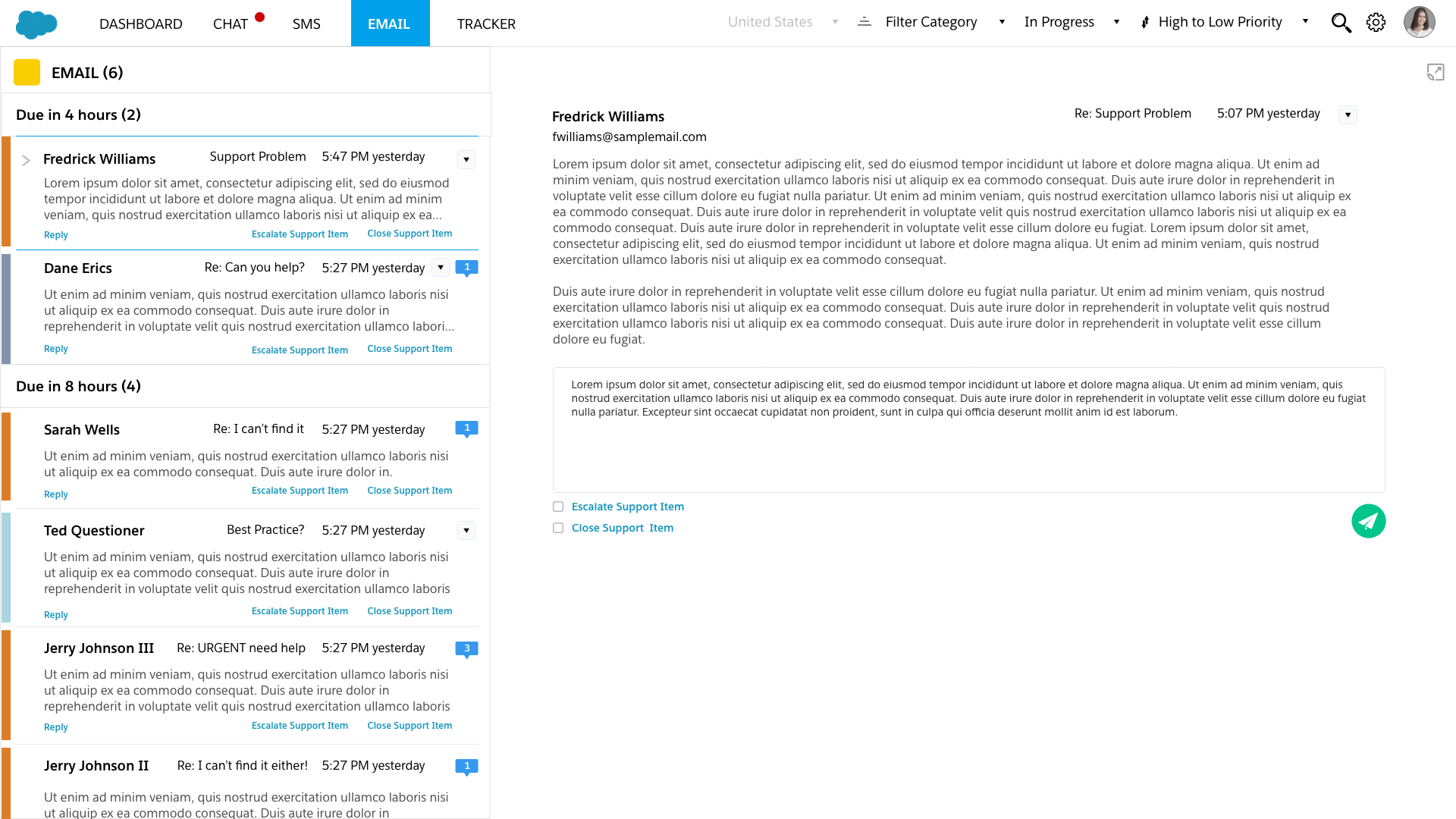Enterprise Customer Support Software UI/UX Redesign
Redesign of a reporting dashboard for team lead management and support agents (teams) to easily and efficiently support customers through chat, SMS, and email.
The user is placed in the Dashboard section upon login where they are able to see, and quickly reply to various support issues through each of channels with available issues. In this case, all three (sms, email, and chat) are displayed sorted by priority. An alert icon triggers when a new support issue is added or updated.
With this page, the Support Agents are able to quickly reply to support questions, as well as open up more details and past replies (shown on the corner of respective issues) to dig deeper into one when needed. This was designed with efficiency in mind when addressing a number of different issues based on importance and to give the user a full perspective of what is on their plate and to progress between all channels with priorities in mind.
When the Support Agent wants to submit a response, they are given the option to close the support item or to escalate it if it is not being solved. A confirmation modal, allowing them to double check their response and action is given to the user to preview before committing to the send. After sent, when the issue comes up again, the Support Agent's past response would become visible and indicated on the numbered icon on the upper-left corner of the issue.
On the top navigation bar also are a number of filtering options, allowing the user to select between regions (if permitted by team leads) as well as to select a category of issue (if specializing or filtering out a certain category), switch between in progress or completed issues, and the ability to change the sorting logic. A large notification alerts Support Agents when they have issues that are late or not up to professional standard based on the editable due times in the Team Lead dashboard.
If the Support Agent wants to view only chat, email, or sms issues, they can select one of those options from the top or by double clicking the category column from the dashboard. This will give them a full page tailored view for only that channel to remove distractions. Filtering, sorting, and timeline options are still accessible on the top bar.